Accommodated Testing Procedure for Students:
Student Accessibility Services operates the Testing Center in Good Hall 216. Students receiving exam accommodations may elect to have their exams proctored in the Testing Center by the Testing and Accessibility Coordinator. The Testing Center allows for a distraction reduced testing environment.
- Meet with your instructor to discuss how exam accommodations will be implemented. Mutually agree on a date and time for exams that will be taken in the Testing Center.
- Submit an Exam Request via your AIM dashboard at least 3 BUSINESS DAYS prior to scheduled exams and quizzes and 10 BUSINESS DAYS prior to scheduled midterms and finals. (Instructions below.)
- Wait for Exam Request approval from Student Accessibility Services.
- Monitor all pending and/or approved Exam Requests via your AIM dashboard.
- Submit any changes to scheduled exams by editing the Exam Request or by emailing the Testing and Accessibility Coordinator. Changes to the date and/or time must be approved by your instructor. All make-up exams must be approved by your instructor.
- Arrive at the Testing Center on time and with all necessary materials to take the exam. Students are not permitted to leave the Testing Center after checking in for exams.
- Place all personal items on a shelf in the Testing Center. This includes all computers, tablets, cell phones, and smartwatches.
- Complete and return your exam to the Testing and Accessibility Coordinator.
Student Accessibility Services will approve your exam for the time you request if it falls within Testing Center hours and is as close to the class’s exam time as possible and/or falls within the time frame specified by your instructor. You are responsible for reviewing your schedule to ensure that you have selected the correct date and have no conflicts.
NOTE: Final exams proctored in the Testing Center will begin at a slightly different time than the class exam. All morning final exams will begin at 8:00 a.m. All afternoon and evening final exams will begin at 2:00 p.m. Please schedule your final exam at one of these times on the appropriate day. This start time limitation is because final exams can last up to six hours with extended time for students receiving exam accommodations.
NOTE: You will not need to submit Exam Requests for summer or other online courses. The Testing Center does not operate for online courses. Please speak with your instructor regarding Alternative Testing accommodations for online courses.
Exam Request Submission Instructions
1. Login to your AIM dashboard and click "Alternative Testing" on the left-hand menu.
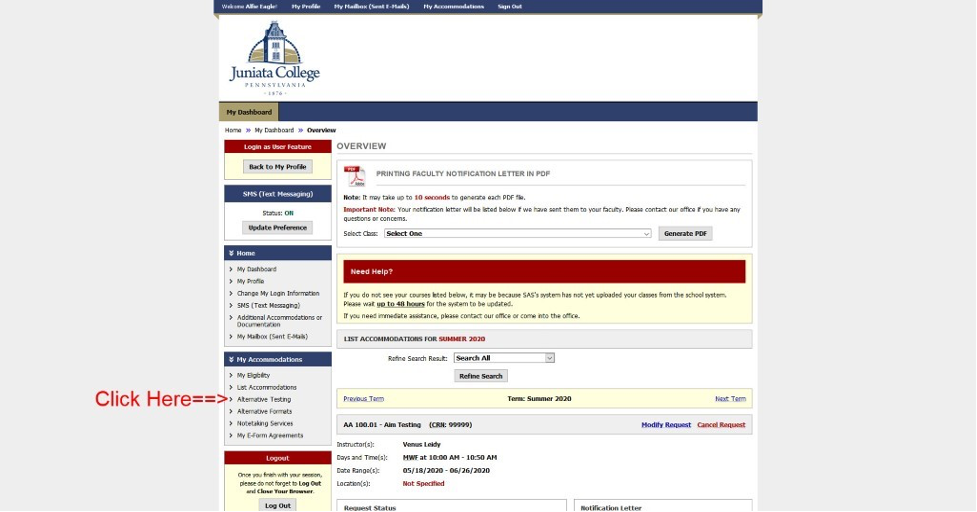
2. Select the class for which you want to schedule an exam from the drop-down menu then click "Schedule an Exam."
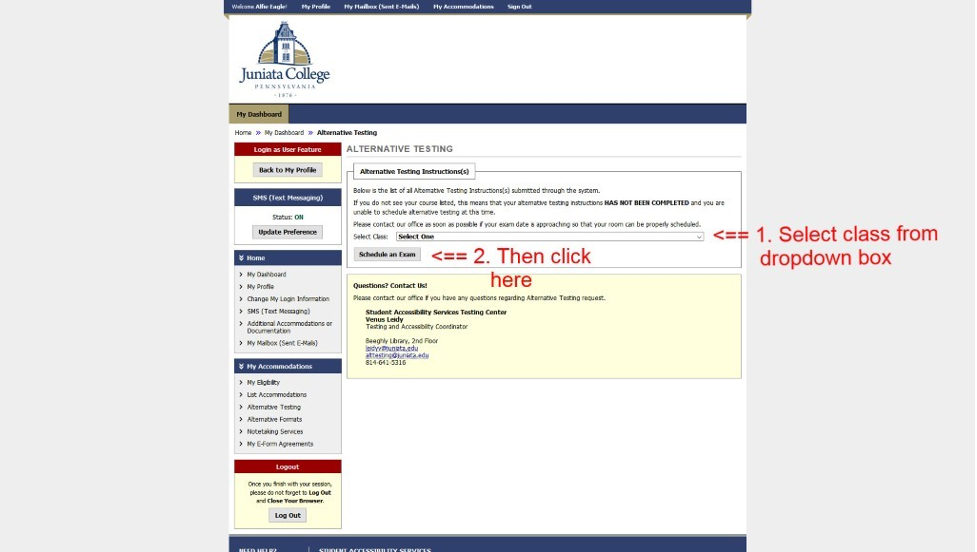
3. Read the "Terms and Conditions of Scheduling Exam" in the yellow portion of the page. Complete all required information in the "Exam Detail" section then click "Add Exam Request."
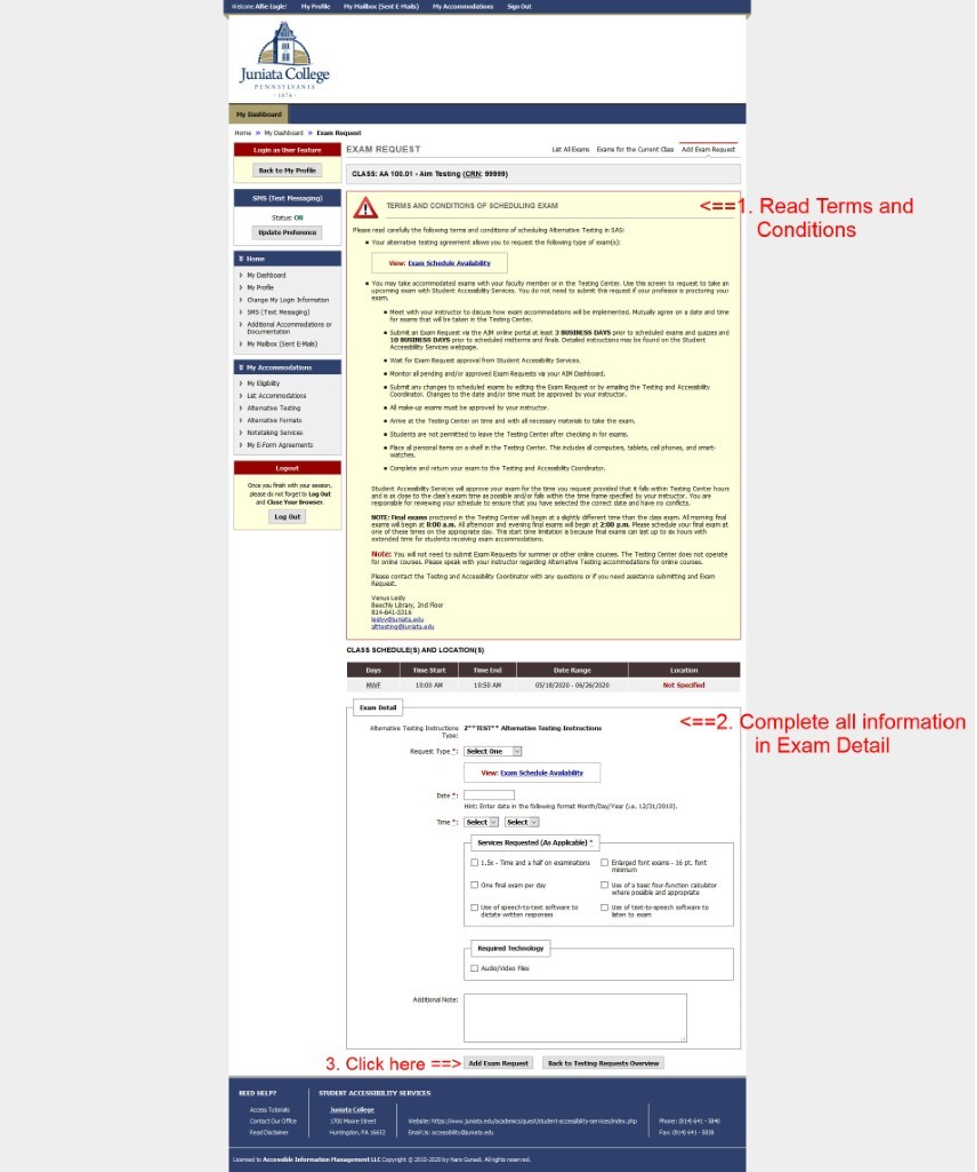
4. Click on "Alternative Testing" again. Here you can see a list of all upcoming exams and the status of each, and you may modify or cancel a request if necessary.
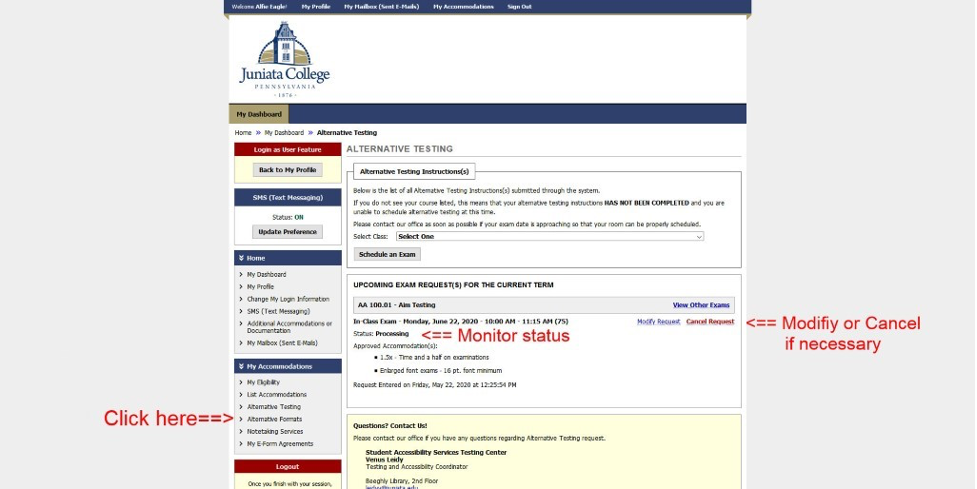
Frequently Asked Questions:
 skip to content
skip to content





